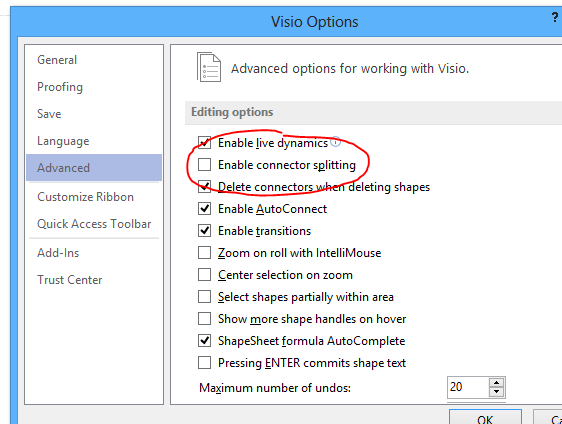SPSS alternative, GNU PSPP include a very easy to use tool that can convert the SPSS SAV file to CSV. This can be further read in to excel. Just open the csv file in Excel. If excel does not automatically split data, choose the first column, go to Data tab and select “text to columns” and use comma as separator.
Usage is very simple:
pspp-convert <input.sav> <output.csv>
More instructions in documentation. You can download the Windows version of SPSS at least from pspp4windows Source Forge project page.