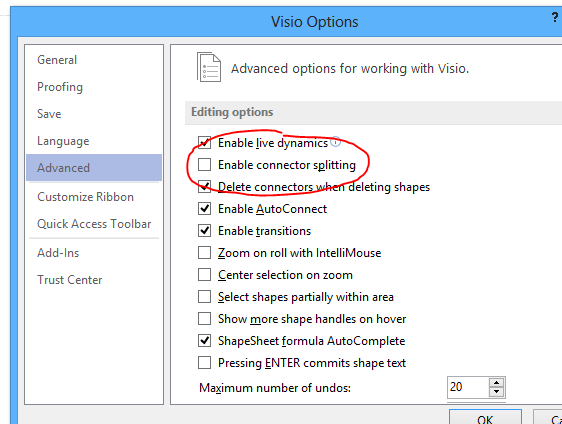Drop something to the drawing surface, all other shapes freak out, running away from your new shape which you just wanted to throw in the background. Sounds familiar?
If this something you don’t like, then disable connector splitting. Head to File-menu, select options. Then go to advanced and uncheck the “Enable connector splitting”.
(The title might not be accurate but that’s the question I was trying to ask from Google)
Update: February 2016. Same setting still applies for Visio 2016.